Top 10 Free Apps on My Android Device
An android device is as powerful as the applications which are installed on it. In fact, it is safe to say that android phones are just nothing without applications. And many of these applications are free.
Let us imagine a phone without Whatsapp (click to read on whatsapp tricks) , browsers , Facebook, Twitter and a launcher! It will be definitely useless .
This prompted me to write this blog on the best apps I have on my device and I will like for the readers to drop one or two apps that they use that I don't have here. Sharing is fun.
With the plethora of good mobile applications on google play, it is only normal that I break the down to the best and top android applications i found useful and effective.
So as a part of tech lifestyle, I will list the best android applications I have on my phone
1.)Aviate Launcher:
The reason why this makes the first application I list on my best applications on mobile phones here is glaring. Launchers are by far the first thing you will probably notice when you pickup an android phone. Launcher is the interface which lays the applications out, some of them comes with themes,
news app, icons, wallpaper and some other things that make the phone interface easy for navigation.
The best launcher for me is Yahoo Aviate Launcher. As the name implies it is developed by Yahoo and it is simple to use.
Features and Selling Points:
- -easy to use
- -Inbuilt news app
|
- -weather notification
- -simple interface
- -easy navigation
- -responsive
- -no adds
Just to mention a few.
Notable mentions in the realm of launchers includes Nova, Blackberry Launcher, Go Launcher, Solo Launcher.
Aviate is available for download on Google playstore for free.
Google's very own browser the chrome makes my best browser on my android phone. Why it is not really the best for downloading files (UCweb bossed this role) , it makes up for that shortcoming in other areas like reliability , responsiveness and speed. It loads mobile pages well and it is often the best when you need to do a serious work on the internet.
- No ads
- Fast browsing
- Reliable
- Nice interface
And so on.
Notable mentions - Ucweb, Opera, Firefox
Read Related Post ; Top 5 best browsers on Android Phone
When it comes to messengers, it is whatsapp for me all day, anytime any day. Whatsapp is simply the best messenger out there and others don't even come close to it.
Whatsapp is now free and with no ads which is one of the reasons I prefer it to BBM. Blackberry Messenger is not bad in all fairness but whatsapp is simply a tad better than BBM.
- Features:
- No ads
- Fast message delivery
- Reliable
- Free
- Has a lot of users
- Can send documents, videos, pictures
Notable mentions among messengers - BBM,
Facebook Messenger, Telegram.
Facebook Messenger, Telegram.
Read Related Post here ; Top 10 whatsapp Tips and Tricks
4.)Social Apps- Twitter, Instagram and Facebook
 |
| A Facebook Screenshot |
Facebook app is available for free on googleplay store same as Twitter and Instagram . The three apps are ok and they are the best of the best.
5.)Media Player: This I will like to split into two:
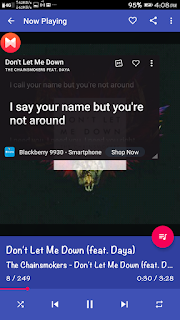 |
| Shuttle Player Screenshot |
Of them all, shuffle player seems to be the best for me. It's my most trusted application for music. Shuffle music player has a free version and it's cheap for the pro version.
Features :
- no ads
- good musixmatch integration
- fast scan
- good equalizer
6.)Video Player: Dice Player
 |
| Screenshot Of Dice Player |
While Mx player and VLC seems to be getting all the recognition on play store, Dice has been keeping up silently with the other video players.
It has no ads, it's free and it can minimize well. I wrote a blog on video players. Check here
Read Related Post here ; 3 best video players on Android
7.)Keyboard - TouchPal keyboard
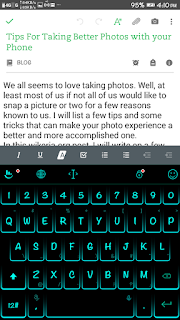 |
| Touchpal Screenshot |
Features :
-The emojis are on point, it is simple to use the emoji. Just type lol and 😂 pops up
-The keyboard supports many beautiful themes
-Clipboard functionality
-Free version is available
-One hand operation
-swipe typing
and so on. I will still write another tech post for this beautiful application.
8.)Note Application - Evernote
Hands down Evernote is simply the best. The best application for taking notes on Android and it also have an executable file for windows which means you continue exactly where you left off and it also synchronizes to an online evernote account. Evernote gives it all. You can easily take notes on the go with this fantastic application, sync to your desktop computer where you can continue the work, sync to an online account and continue anywhere.
Features
-notes widget
-free account
-desktop and online notes sync
-pictures and audio attachable
-word format
And many others. Notable mentions include Google Keep, Color note etc
If you've been following our technology lifestyle tab on wikeria.org then titanium app shouldn't be new to you.
Although the application is not free, it's however worth the money paid.
Features :
- -Backup and restore backups
- -Schedule backups
- -Freeze apps
- -wipe data of apps
- -Remove system apps and bloatwares
- -Clean dalvik cache
10.)WPS Office
This is simply the best document viewer application I've used. It's the the equivalent of having Microsoft office on your phone only that it's free 😂. This application will open documents with ease
Features:
- -Open any document be it pdf, doc, docx, spreadsheet, ppt etc
- -create work
- -edit documents
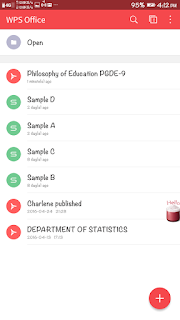 |
| WPS Screenshot |
Gmail Email app that usually come with android phones seems to be the best here. You can easily get it from playstore. It has the ability to sync with other emails also.
Read Related Post here ;How to Deal with Spam Emails
These apps are the best of the best apps on my phone. I hope you enjoy the list. Follow us on Facebook and Twitter and subscribe to our Email Newsletter.
Comment here and drop any good app you think I have unjustly omitted . Smiles.
Comment here and drop any good app you think I have unjustly omitted . Smiles.
Written by Cynthia Aniston

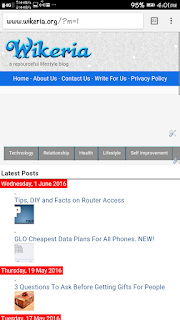
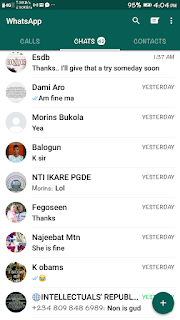



No Responses to "Top 10 Free Apps on My Android Device "
Post a Comment